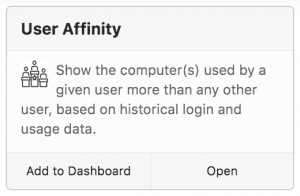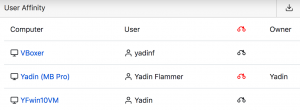7.7.0.3 Irons out Wrinkles

You’re absolutely right, we JUST put out 7.7.0.2. Well, we never stop working, and there were a few things that slipped through the cracks that needed immediate attention. So, while this is mostly a bug fix release, let’s talk about the significant points and a few general items.
Always Improving
Even if it’s small things, we’re always trying to make the product better. A few specifics from this release and their related functions you may not be aware of:
- The Packages Window in KeyConfigure has a Kind column. This indicates if the package is a Font, pulled from Add Remove Programs (ARP), read from the Registry, based on a SWID Tag, or just generic. What was added? This field now shows in the details window if you open a package. Yep, that’s it.
- The Availability Widget in the Web UI now changes its title when targeting maps so you can tell multiple widgets apart as to what locations they are showing.
- The word Auto-logoff as been corrected to Auto-logout in the Computer details in the Web to match KeyConfigure. Added in 7.7 this option allows you to set computers to log off a user that has disconnected from a Remote session. Handy to not leave a dead session taking up a valuable physical resource at distance! While it is a per computer setting, we have an Admin Script for Move Computers that allows this and many other options to be changed en masse.
New Products
Ok this isn’t tied to the release, but in the spirit of always working we’d like to point out that new Product definitions are always being added to our PRS. Adobe 2021 for example was just added. This is also a reminder that you should be using Family products where ever possible for observing use. If you’re tracking the CC family, you’re already tracking 2021 now automatically. This is also a reminder that if you notice something is missing, let us know! We try to keep tabs on thousands of items, and vendors can be tricky with version numbers some times, so we can miss releases. If you report a missing product, it doesn’t take long for us to get it in the system.
We’re Only Human
It happens. We hate that it happens, and we thank all our customers who are both patient and active in helping squash bugs when they get out the door. This is a reminder to never tolerate bugs or even inconveniences! If you see something you don’t like or isn’t working, please get in touch so we can address it. To the point, the last release had a little issue that caused several sites to have problems with Active Directory logins on the Web UI. Frequent re-auth prompts and guest permissions for admins were not fun, and we apologize for that. Fortunately it’s only been two weeks, and we hope our response was quick enough.
In addition to fixing that glitch, the important note is that it happened because of other under the hood improvements for Active Directory and Azure logins. These directory services are far from simple, and even less so when you have split realms and other complexities. The good news is we’re better suited to handle these types of settings gracefully. If you’ve had challenges with your AD auth in the past, drop us a line and we’re happy to help give it another try.
Speaking of Mistakes
Public service reminder, be very careful about making too many Policies, or policies for the wrong products. We do our best to indicate things that may not be the best idea because they will cause a lot of logging for no reason. Do you really care how much use that free utility sees? Maybe, but if not why track it? Do you need to know specifics of web browser use patterns? Maybe, but if not that’s a LOT of use every day. Why would you track use of antivirus or Box or other background services and things that launch at login? Be mindful of what you track and your reporting will run a lot faster for the data that actually matters!
But here’s the problem that hit a few customers. Microsoft Teams seems to have changed operation in a way that constantly opens and quits the program every time you get a message. The result could be gigs of data every week, possibly every day depending on site size and use. All these extra events not only take up space but also slow reporting. Once this came to our attention we took steps to remove it as a tracked application which should have already stopped this from occurring further at customer sites.
So keep this lesson in mind before just observing everything you can find. This one caught us all by surprise, and it’s likely some sites have been affected and not noticed. We are working on a process to clean out these specific events to tidy up and optimize reporting again. If you want more information because you feel this impacted you contact Support and we’ll be in touch.
One more thing
Last release we announced Extras. If you missed that, check it out, there are some really cool items! This release we have a new one to offer, User Affinity.
As with our other Extras, simply pull down the linked zip file and drop it into the Extras section of the Web UI in 7.7.0.2 or higher. You can use this Extra to find out who the top user of various computers are based on session history, and then copy those users to the Owner field of the Computer records if desired. You can copy in bulk from the column header, or per machine on each line. If the copy will replace an Owner, that is indicated in red. If the owner is already the same, the icon will be gray. Using the Scope in the main navigation will filter the list to a certain division or map as needed, and you can search for a given user. Each computer will be listed once in alphabetical order.
And that’s a wrap for this release note, see you next time!
Author: Yadin Flammer
Site Search
Documentation Search
Categories
Subscribe
| | Thank you for Signing Up |