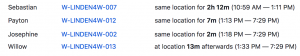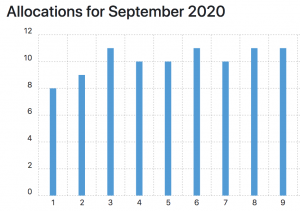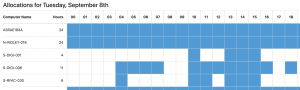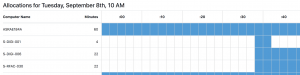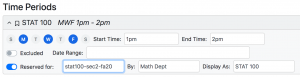7.7.0.2 Enriches Features

Yes it’s only been a month since our last update. Welcome to October, we hope this release is all treat and no trick! So, what do we have for you this time?
Extras
Admins may have noted in the past the Apps item in the Settings section of the Web UI, but few would have known the purpose. This has been renamed to Extras, and a new navigation item (and related permission) now exist. The purpose is simple. We make a zip archive of add in files, you drop that zip into the Extras Settings page to load it. Presto, new feature! What new features? Glad you asked!
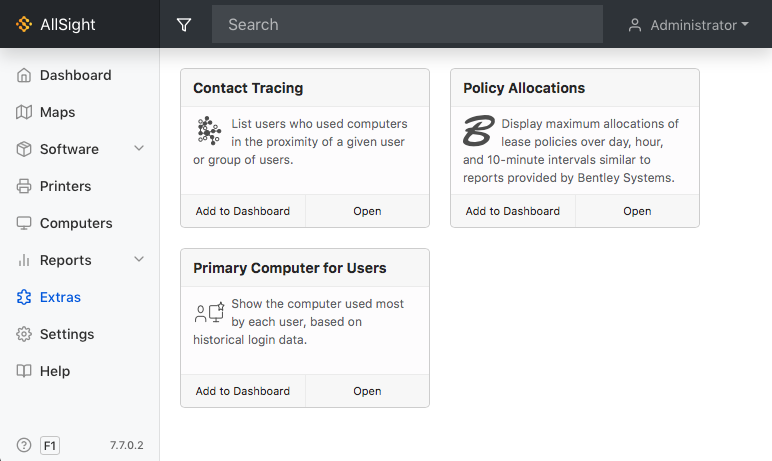
Contact Tracing
None of us want to have to use it, but the question has been raised many times in recent months. With all this data, is there an easy way to do contact tracing? Well now there is. Simply open this Extra and choose a user and some other options and run a trace. You’ll be shown who was in the same location at what time and for how long. See our full blog post on this plugin and download it HERE.
(Bentley) Policy Allocations
This is where some customers knew about the feature previously. This is primarily for Bentley users to compare usage data to what Bentley might want to bill you for. We start with a histogram type chart, but you can then click on a day to show hours, and on an hour to show minutes. This granular reporting will work for any Lease, User, or Node based policy. If you’ve been itching for even more granular views of usage, this might be what you’re looking for. Download it HERE.
Primary Computer
There may be times you’re trying to figure out which computer is the primary one for each user. This Extra lets you do that based upon which computer has the most usage most time on the system for each user. While there may be better ways (and certainly more options) for tracking down the who and what of your environment, this can be a handy starting place. Download it HERE.
Reservations Required
As of this release, if you use the Reserved for field in a Time Period, it is checked on the fly. If you are not in the referenced group, you see the floorplan as disabled during the reservation just as if it was an Excluded time period. If you skip this field and just put up a display as note, you still have the old functionality of showing the message but leaving links (and the whole lab) enabled. Beware the typo! If the FOR group is not found, that means no one can use the location at all as no one is in the group.
Section Managers
Well that’s not new right? Section managers have been around for years! True, but we kept getting this request for them to be able to make divisions. You know, so they can really manage everything in their Section? Well now they can! This applies to KeyConfigure and the Web UI. Section Managers can make and rename divisions as needed to shuffle their computers around.
More Options
- More options for Guacamole users. We now support the use of options that are part of the platform itself. Contact our support team if you need any of these things (like font smoothing, show desktop image, etc) and we’ll help you add them to your configuration.
- More options for authentication. Granular options that is, for things like using email principle for Azure logins and more complex cross realm AD auth. Again these are more under the hood, so if you’ve had challenges contact support with any questions.
- More details in reports. You can now display a column in the Event Dump and Session Dump reports that will indicate if the event was from a Remote connection.
- More client error reporting options. Ok to be fair we just made it so you can copy text from the alert dialogues on the client. Not everyone like taking screenshots.
So there you have it. A handful of refinement as always, and some shiny new buttons to push. We’d love to heard your feedback on the Extras!
Author: Yadin Flammer
Site Search
Documentation Search
Categories
Subscribe
| | Thank you for Signing Up |