7.9.0.9 Yep Already

Why yes it has been just under a month since 7.9.0.8 thanks for noticing. Full disclosure, it’s a bug thing. A few customers experienced an issue where the server stopped responding to KeyConfigure traffic. Rude, and not real convenient when trying to get work done. So we wanted to get that fixed ASAP. As usual there are still a number of other changes in this release as well. Our crack team of coders is always making improvements, and every one of these items below is direct requests from you the customers. In fact I believe all these came in within the last month, and here they are!
DUO native OIDC module
DUO used to just be a 2FA layer added to AD, and we’ve had support for that for years. But a while back they added OIDC authentication which is much more robust, modern, and gives you SSO. We added a generic OIDC module a few months ago, but that didn’t give the best experience with DUO’s implementation. So now we add DUO to our list of OIDC auth modules, which is also a simpler UI than the generic module.
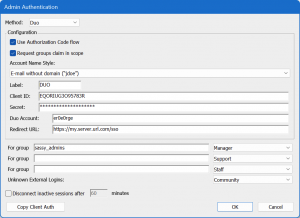
Histogram Scaling in Web
While this has been in KeyConfigure forever, it hadn’t made it to the Web until now. Usually not needed, but some times very needed, and let’s face it the chart reports are soooo much prettier in the Web. You’ll notice a little [ ] box in the upper right of a completed histogram now. Click that and the chart will scale to the peak value instead of the max value available. For example, reporting on a thin session division there may be thousands of records covering the last couple years, but peak use may be in the dozens. At scale, this means you couldn’t see anything (as they say, the sky’s the limit!), but with this update you can now see the full picture of the data without the crushing overhead of the max value 😉

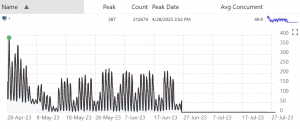
AssetID Searching in KeyConfigure
In the “wait really that’s not there?” camp this round, easy searching by Asset ID in KeyConfigure. Yep, you could do it in the Web, and you could certainly show the column and sort by it in KeyConfigure, but a search wouldn’t look at that field. So now this has been added to the list of fields that a “Find” works against in the Computers window. Also included in a find by the way: Name, Serial, User, and MAC.
Icons in Product Search List
When linking a Purchase to a Product in the Web, search results were a little hard to differentiate. While naming usually is a tip off, we have added the Family/Edition icons so there is a much better visual cue. Remember it’s important to link a Purchase to the proper Product based on the license terms for accurate accounting. If it’s an annual agreement that includes updates, you link to the Family. If it’s a perpetual entitlement to a version that you’d need to buy an upgrade for later, that’s going to be an Edition.
![]()
Tabs in Scripts in KeyConfigure
Quick quality of life item here for the desktop users. Some scripts (ok really one, our robust TeamDynamix integration) have a LOT of options. On a smaller screen, these simply didn’t fit so you couldn’t actually use them all. Now this script is tabbed out in KeyConfigure just like in the Web UI (as are all others that already used tabs in the Web).
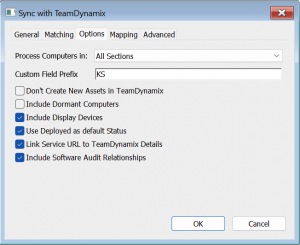
As ever check out the Component History for all bug fixes and changes.
Keep cool out there!
Author: Yadin Flammer
Site Search
Documentation Search
Categories

Social
Subscribe
| Thank you for Signing Up |








