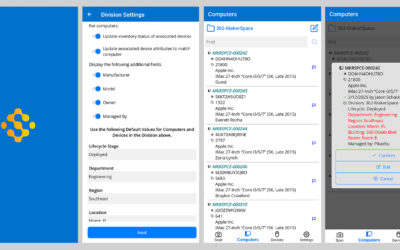Leveraging Sassafras KeyServer in Power BI
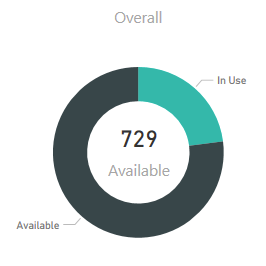
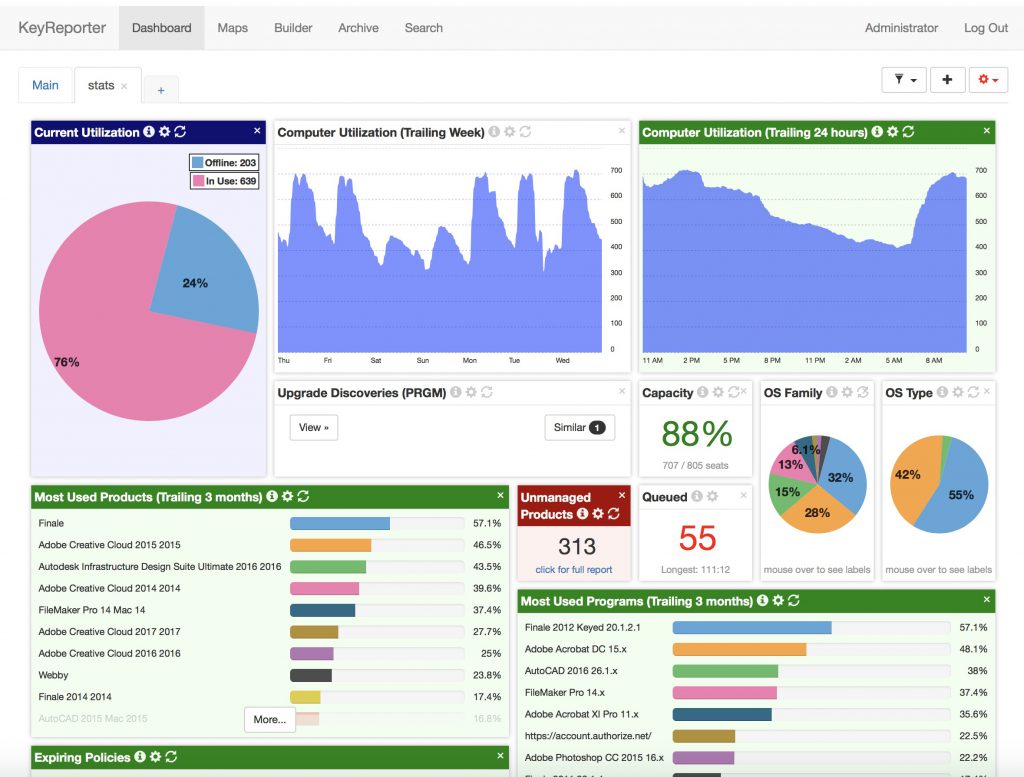 KeyReporter (KeyServer’s web interface) provides a fairly complete view of your KeyServer data via customizable, graphical dashboards and scheduled reports. Some organizations, however, already have other databases, dashboards, or data visualization tools that they would like to augment with additional data collected by their KeyServer. We’ve written about KeyServer’s integration possibilities before–like when RIT configured their Atlassian Jira-based hardware management system to import KeyServer data into previously designed inventory and hardware lifecycle reports. Today we’re going to discuss how North East Scotland College is leveraging their KeyServer Data in Power BI.
KeyReporter (KeyServer’s web interface) provides a fairly complete view of your KeyServer data via customizable, graphical dashboards and scheduled reports. Some organizations, however, already have other databases, dashboards, or data visualization tools that they would like to augment with additional data collected by their KeyServer. We’ve written about KeyServer’s integration possibilities before–like when RIT configured their Atlassian Jira-based hardware management system to import KeyServer data into previously designed inventory and hardware lifecycle reports. Today we’re going to discuss how North East Scotland College is leveraging their KeyServer Data in Power BI.
KeyServer provides a lot of options for integration, including ODBC, JDBC, Rest API, … . In this case, NESCol is importing pre-configured KeyServer reports into SQL Server, which is then accessed and presented in Power BI dashboards.
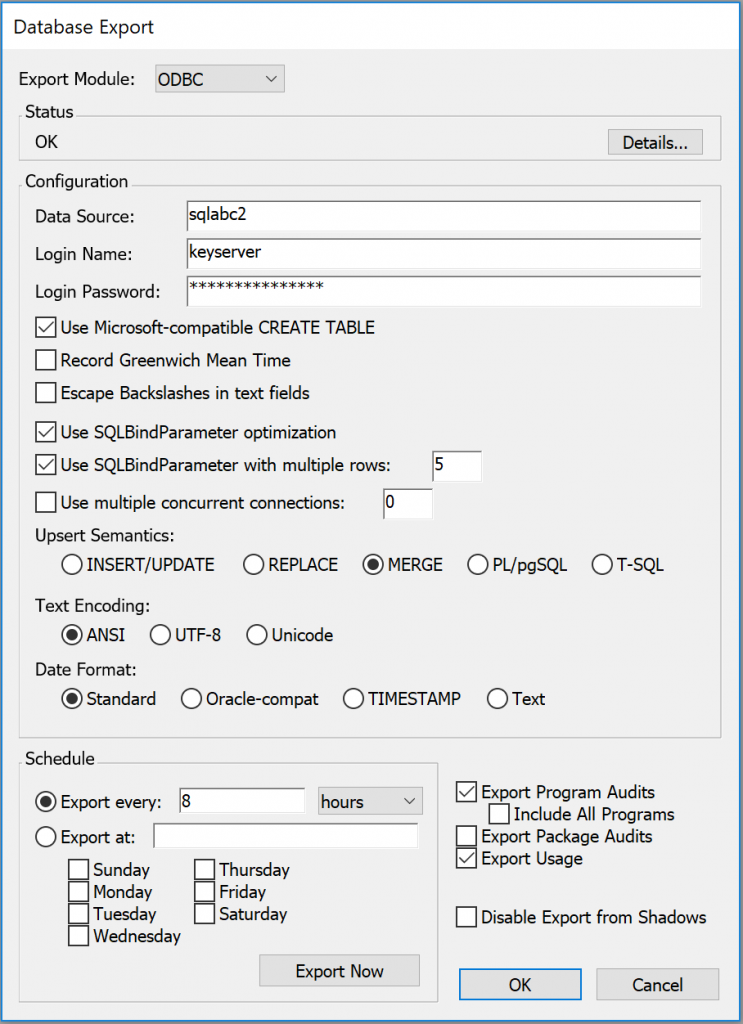
Set-up on the KeyServer side is fairly simple. Create two report folders named “Export” and “Exported.” Then schedule the Login Peaks (DIV) report to be run on a schedule (e.g. Weekly or Monthly, and to save into the “Export” folder).
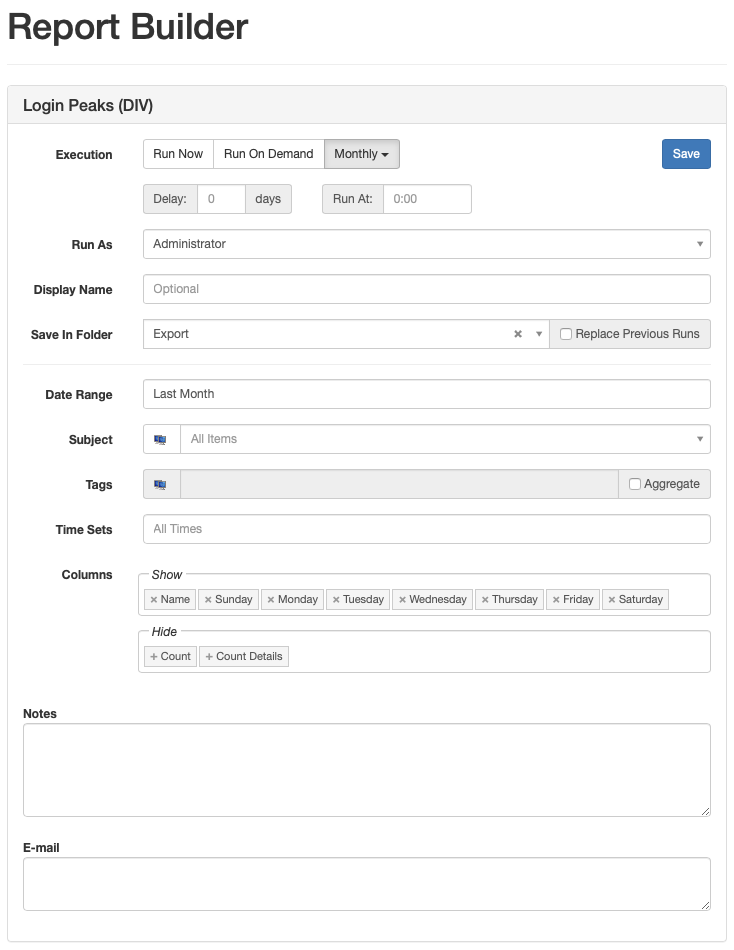
To specify the name of the table in exported data, add the desired name to the Notes field of the template like this:
[MyTableName]
This table will be updated/overwritten each time a new report is run/exported. Or you can add a forward slash just after the name, before the close bracket, to keep all data.
Now you can access the data in Power BI and create any kind of report, view, or chart you need.
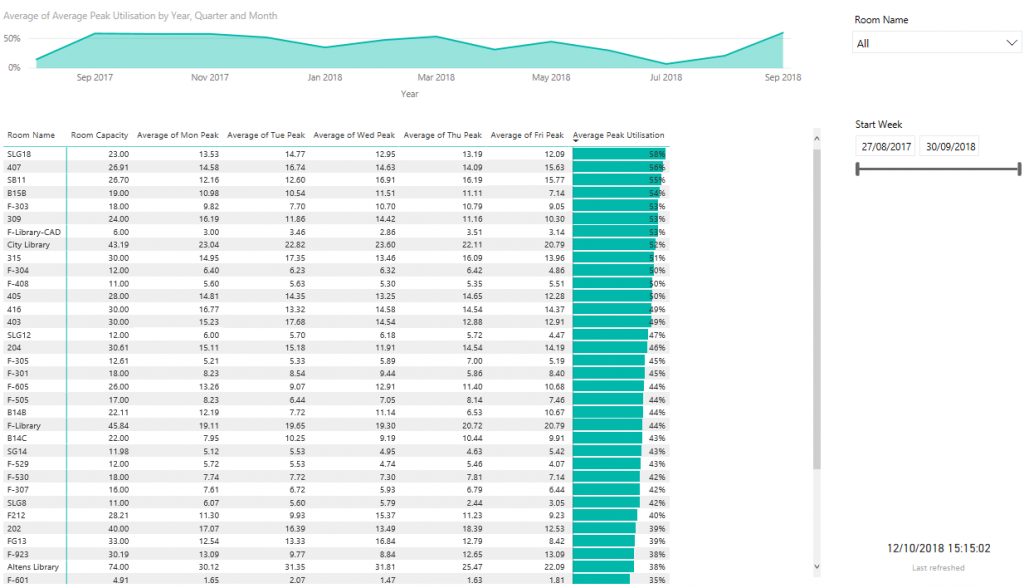

Author: Jason Schackai
Training and implementation specialist by day, user experience designer by night, Jason helps users learn the ropes of Sassafras, while mining their difficulties for ways to improve the product. As his father once told him: “Join me, and I will complete your training. With our combined strength, we can end this destructive conflict and bring order to the galaxy!”
Site Search
Documentation Search
Categories

Social
Subscribe
| Thank you for Signing Up |