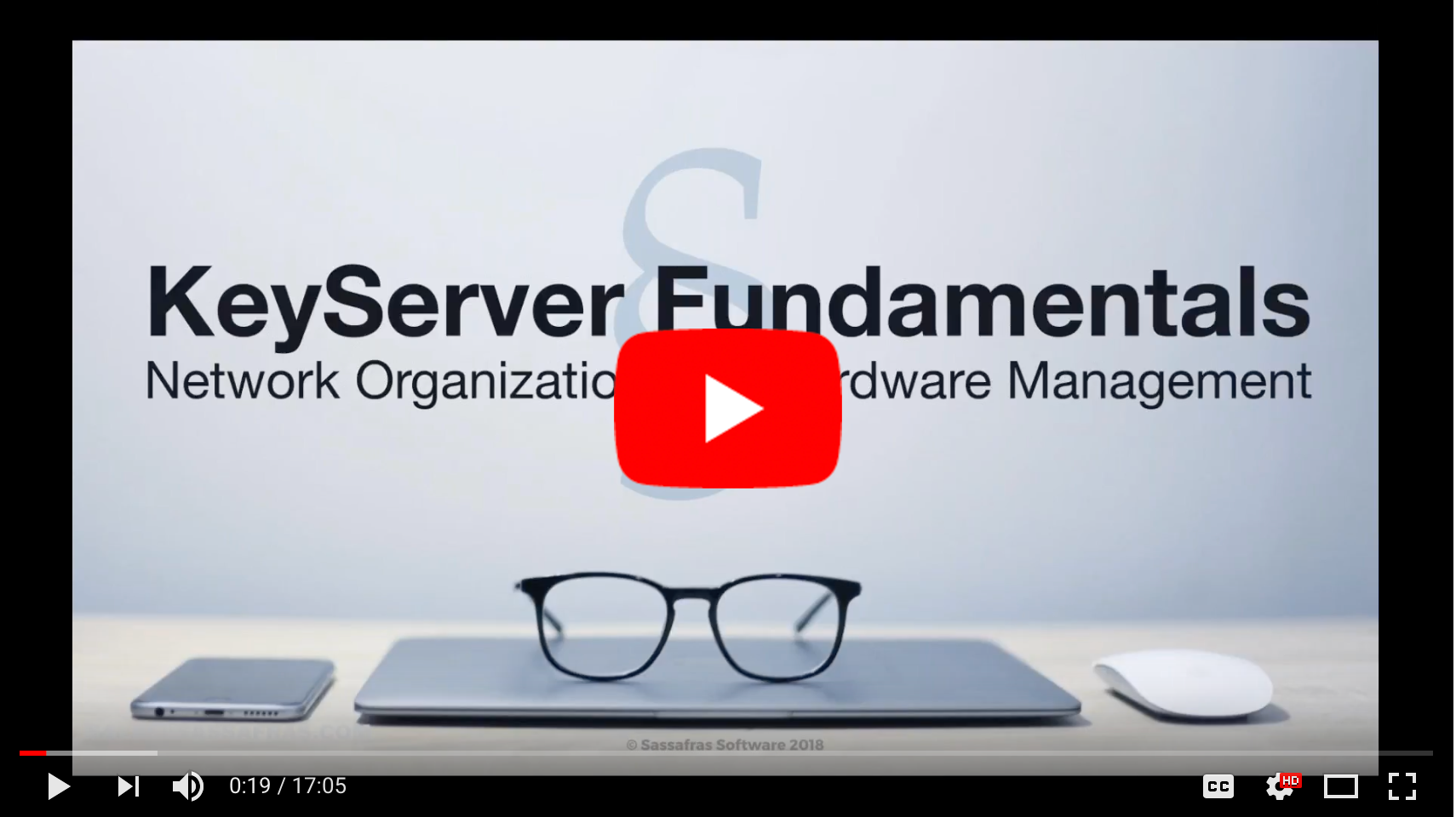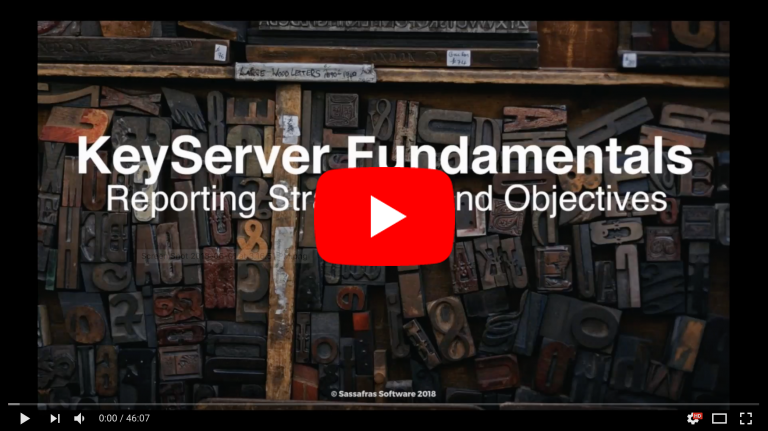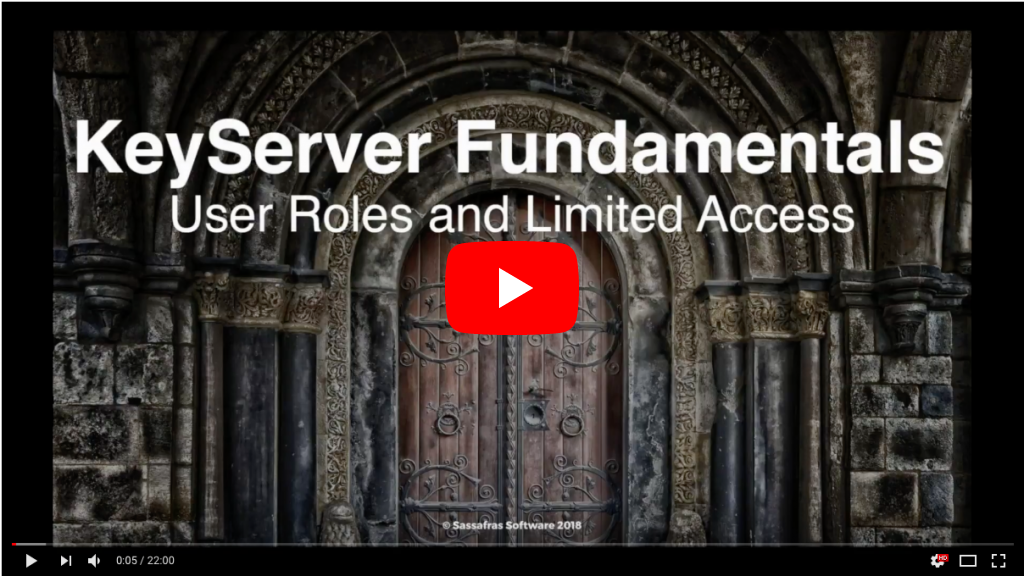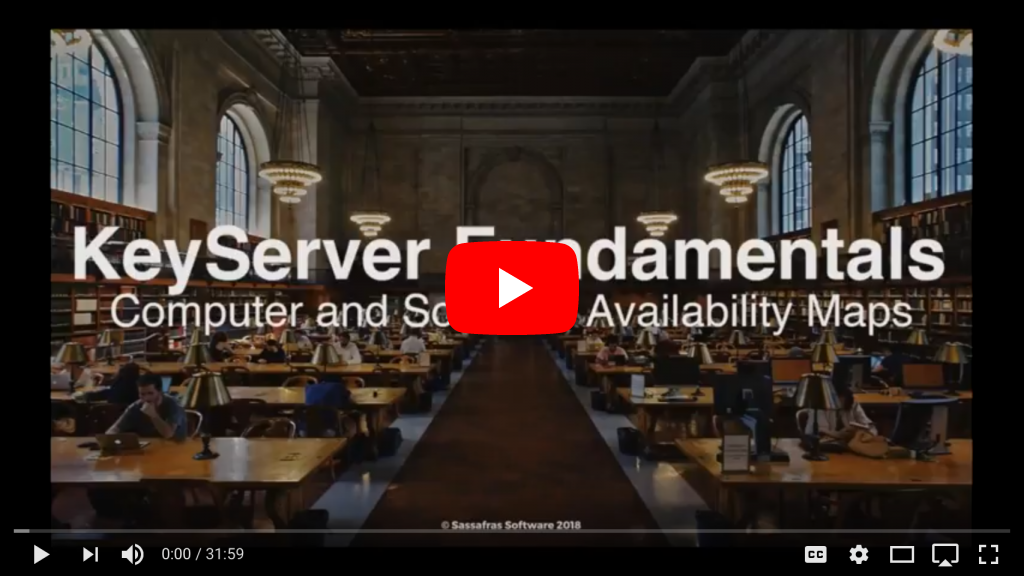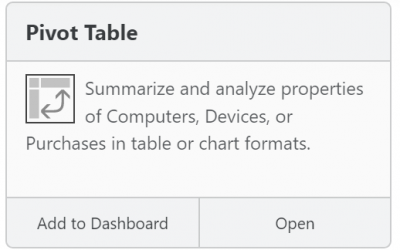KeyServer Fundamentals Video Training Course

We’ve heard it a thousand times: “We don’t need SAM anymore because Adobe and Microsoft went to the cloud and we just buy site licenses for everything now.” In other words: “We can’t win.” But in our opinion, now is not the time to surrender and “pay them what they want.” In the age of cloud- and subscription-based licensing, Software Asset Management is more important than ever. It’s not just about keeping track of what you have; SAM is about buying only what you need.
We believe that there is only one way to combat the data and research publishers use to figure out the most profitable licensing models: collect your own data, and arm yourself to the teeth with it during your next contract negotiation. That’s why, in this “back to the basics” training course, we’re going to walk you through everything you need to know to properly configure your KeyServer for collecting the most helpful usage data for your next big renewal.
Network Organization and Hardware Management
And because SAM starts with HAM, that’s where we’ll begin. Unless your KeyServer computer network is well organized and division management is automated, your usage data may be hard to untangle, and you’ll probably spend way too much (or not nearly enough!) time dragging and dropping machines here and there for maintenance and/or hardware refreshes. So, in the first video in the series, we’re going to help you organize and automate your computer management system. You’re going to learn:
- Hardware Asset Management
- Computer Details Window
- Custom Fields and Column Arrangement
- KeyAccess Login Types
- Dedicated vs. Leased
- Dormant vs. Excluded
- Division and Section Management
- Active Directory Integration
- Filters with Actions (i.e. Rules)
- Sections
- Hardware Usage Tracking
- KeyConfigure Hardware reporting
- KeyReporter Hardware reports and Dashboards
Software Usage and Entitlement Tracking
If you’re going to effectively track software usage in the age of cloud and subscription licensing models, you not only need to make sure that your hardware is properly organized into appropriate divisions, but you also need KeyServer Software policies properly configured to gather the data you’re looking for. Therefore, in our second KeyServer Fundamentals training video — Software Usage and Entitlement Tracking — we will be taking a closer look at Programs, Products, and Policies in K2 KeyServer. During this session, we’ll cover everything you to know to track installation and usage of every software product on your network, including:
- Programs vs Products
- What’s the difference?
- Product Recognition Service (PRS)
- Manual Product Definitions
- Audit Reports
- What is installed, and where?
- Unmanaged Products
- Product Suggestions
- 6.x Logged Product
- Policies: Usage Tracking and Software Management
- Policy Types: Observe, Manage, Deny
- Policy Scope and Set-up
- License Metric and the Impact on Launch and Usage Stats
- Purchase Records
Reporting Strategies and Objectives
If you’re like many of our clients, your organization may have already decided to purchase a site license for Adobe Creative Cloud and/or Microsoft Office. And, while “giving in” and buying more than you really need for simplicity’s sake might have made sense during the transition to subscription licensing, ubiquitous installation actually provides you with an opportunity to gain insight into a valuable usage metric: who, based on actual usage in an environment of unlimited availability, really needs what?
Do you have faculty or students who “need” Adobe Creative Cloud, but haven’t used anything other than Acrobat in the last 6 months? What about Microsoft Office Pro Plus users who use nothing but Word and Excel? Let’s find out. Armed with this information, you will be fully prepared for your next renewal negotiation. In addition to software usage reporting, we’ll also talk about hardware reports, value tags, report templates, time sets, exporting reports, KeyReporter dashboard widgets, and other custom options.
- Reporting Basics
- Report Names (“So many options, how do I choose?!”)
- Reporting Acrobatics (Flip view, customize columns, “super custom” columns)
- Report parameters, Time Sets
- Value Tags
- Hardware Reports
- Hardware Attributes
- Log in, Histogram
- Duplicates
- Software Reports
- Audit vs Usage
- Policy vs Product vs Program
- Product optimizations
- Compliance
- KeyReporter
- Dashboards, widgets
- Report Builder
- Archive, search
User Roles and Limited Access Accounts
Many KeyServer users still don’t know that the primary administrator has the ability to create (and/or authenticate through AD groups) custom limited-access KeyServer accounts that automatically restrict visibility and control options, via built-in and customizable group roles. Join us on June 13 or 14th (depending on time zone) to learn how to create and manage accounts for college administrators, procurement staff, department or campus faculty, lab managers, help desk workers, student “lab map creators,” and anyone else you’d like to give limited but direct KeyServer access to, whether through KeyConfigure, our management console, or KeyReporter, our web-based reporting and lab map portal.
During this session we will demonstrate how to create and/or manage:
- Group Roles
- Built-in or customized
- Internal or external (Active Directory)
- Granular access
- User Accounts
- Manually created or AD Authenticated
- KeyConfigure, KeyReporter, or both
- Server, section, or custom-based access
Computer and Software Availability Maps
Not only do administrators need information about historical computer and software usage, but students and help desk workers need real-time information about current computer and software availability. KeyReporter’s Computer and Software Availability Maps are designed to provide up-to-the-minute hardware availability data to end users, including a unique software search feature that lets users find not just an open computer, but one that actually has the software titles they need to complete their assignments. And our brand new drawing tools make it easier than ever to design and implement maps for all of your computer labs and classrooms.
In this session, we’re going to introduce you to our all-new lab map design features, and walk through the process of building out a new lab from start to finish. New features available in the 7.5 version of KeyServer include: an object library with pre-built desks and useful icons, computer “snap points” for quick placement of hardware, multi-room maps for floor or department-level availability, and intuitive drawing tools for designing your own tables and other objects within the browser.
Thanks for watching the five videos in this training series. Please let us know if you think there’s an important topic that needs to be covered next.
Author: Jason Schackai
Training and implementation specialist by day, user experience designer by night, Jason helps users learn the ropes of Sassafras, while mining their difficulties for ways to improve the product. As his father once told him: “Join me, and I will complete your training. With our combined strength, we can end this destructive conflict and bring order to the galaxy!”
Site Search
Documentation Search
Categories

Social
Subscribe
| Thank you for Signing Up |