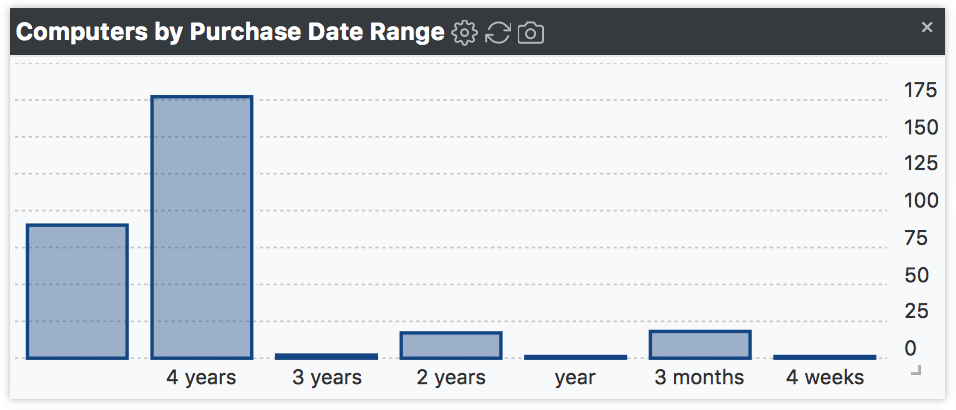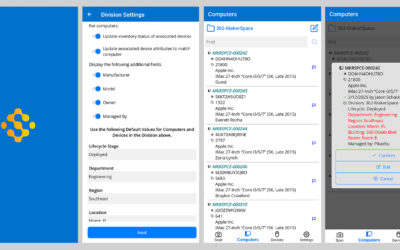IT Cost Reduction Strategies with Sassafras

Sassafras AllSight helps IT Asset Managers collect, organize, and report on hardware and software inventory and usage. This information can lead to significant cost savings in a variety of ways–but only if the data collected is intentionally used for this purpose. Some of the simple strategies our customers use to increase operational and financial efficacy are outlined below.
Stop Renewing Unused Software Licenses
- The Audit Products (PROD x comp) report not only shows each installed software product, along with a list of computers each is installed on, but it also includes a sortable “Last Used” column that displays the date each product was last used. With this report, it is easy to identify exactly which computers have never launched each product (blank Last Used column), as well as those that have not launched the product in a long time.
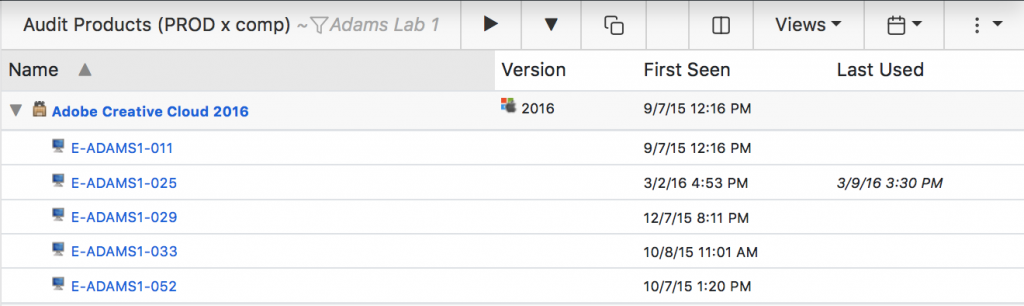
- Similarly, the Usage (PROD x comp) report can be used to identify how many times each product was launched, as well as the total amount of time spent using each product on each machine. After using the audit report above to identify computers that have not used a product recently, this report can be used to quantify how much each product has been used on each machine.
- Finally, the Compliance (PROD x comp) report can give you a detailed analysis of license consumption and usage that can help with high level questions of value and ROI for individual software products.
Application Rationalization
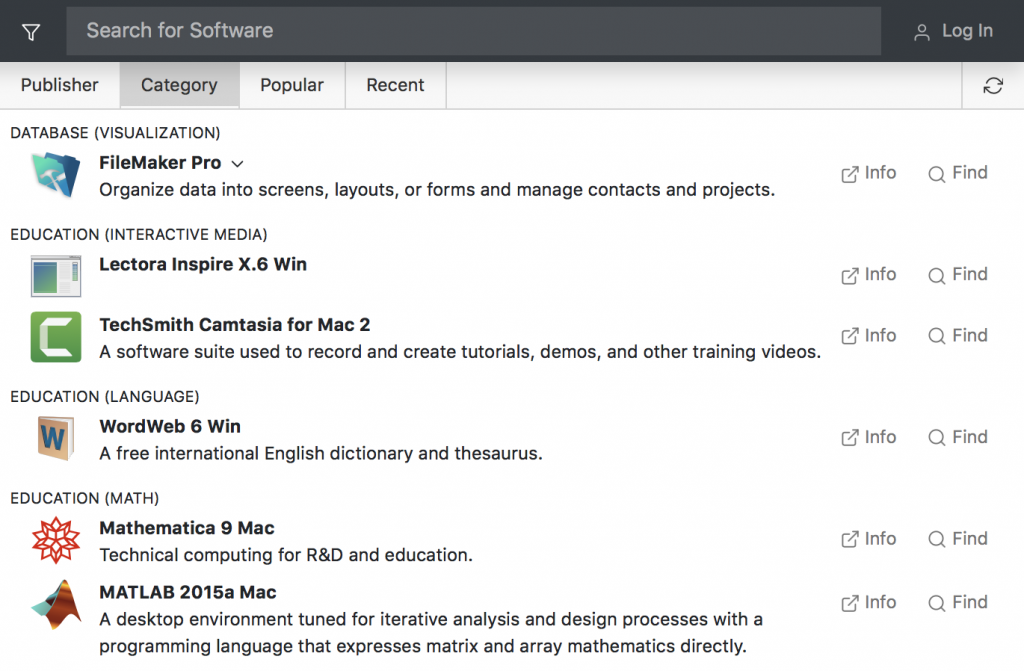 Also known as Application Portfolio Management — Application Rationalization is a more conscious process of determining what software products to support (and what to eliminate). Usually this process involves deliberately evaluating each product, comparing it to others, and reducing waste by consolidating your software library, so that you aren’t buying multiple separate products that all do the same thing. One customer supporting over 160 products was able to consolidate down to 40. This not only saves money on software purchasing and renewal, but it also reduces hours spent on software deployments, updates, support, and more.
Also known as Application Portfolio Management — Application Rationalization is a more conscious process of determining what software products to support (and what to eliminate). Usually this process involves deliberately evaluating each product, comparing it to others, and reducing waste by consolidating your software library, so that you aren’t buying multiple separate products that all do the same thing. One customer supporting over 160 products was able to consolidate down to 40. This not only saves money on software purchasing and renewal, but it also reduces hours spent on software deployments, updates, support, and more.
Appropriate Licensing Model
Publishers change software licensing options, metrics, prices, and other details all the time. And I don’t know if you’ve noticed, but sometimes they even try to convince you to pay for more than you suspect you actually need. To reduce the risk associated with an audit, it can even be tempting to pony up, even if it leads to a sneaking suspicion that you’re being ripped off
Take the ever-tempting “site” license, for example. It’s great sometimes because it give you audit-proof peace of mind to use whatever you need — as long as you really need it. Even when you’re not sure you need it, it can still sound appealing as a “quick fix.” Well, not only does AllSight help you decide whether a site license is really needed, but it also arms you with all the data you might need to defend against audits and negotiate favorable renewal terms. Relying on a publisher to tell you what you need to buy from them is like relying on a fox to guard your chicken coop. Only do it if you hate your chickens.
Reduce & Reallocate Node Licenses
The most obvious way to use detailed, accurate usage data is to identify perpetual node licenses that are not being used, and simply uninstall and redeploy them where they are needed.
We frequently work with organizations who want to move from a limited view of where things are installed to a richer data set that includes usage details. After many years of guessing, they are often surprised when they view their actual usage, which is almost always much lower than expected. After deploying Sassafras, One company with 10,000 computers identified seven applications that each had over 1,200 unused installations. They harvested these licenses, uninstalled the software, reduced their maintenance contracts, and in some cases, redeployed some of the software to other computers. A bit of usage analysis for these 7 products alone resulted in a savings of over $220,000.
One Size Doesn’t Fit All
Many software publishers offer a variety of product suites with different, overlapping programs. When an organization purchases these suites, they often don’t evaluate which programs they actually need, or they look to their “power users” and conclude that the “Pro” version is necessary. Then they simply buy this more comprehensive suite for all users who need the software.
During the first 4 months of engaging an entitlement-based Software Asset Management (SAM) agenda with Sassafras AllSight, one company discovered through usage analysis that although they had exclusively purchased Microsoft Office Professional, less than 10% of their Microsoft Office users were using the Pro tools. Fortunately, their Microsoft Enterprise Agreement (EA) was coming up for renewal, so they modified the agreement to change to the Office Standard edition for 90% of their end users, saving approximately $450,000.
Hardware Optimization and Operational Efficiency
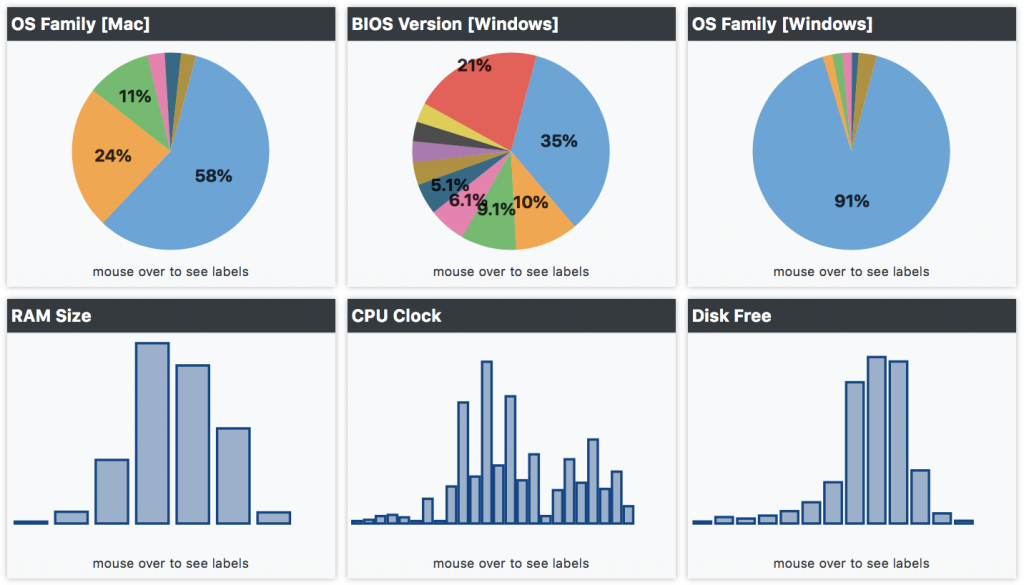
In addition to the software cost reduction strategies outlined above, Sassafras AllSight users can also benefit from streamlined IT operational efficiency. During hardware harvesting and refresh cycles, you can easily identify outdated computer models and target them for refresh. The Hardware Property dashboard widget will organize computers by processor speed, RAM size, disk space, and/or virtually any other hardware property, and you can even group computers by age, based on purchase or warranty dates with clickable dashboard graphs.
If your hardware purchases all happen centrally and in bulk, Sassafras can help you keep track of your next major refresh. If computers are purchased ad hoc by individuals as needed, gathering and analyzing hardware details like these can be even more valuable. For both hardware and software, the ability to effectively centralize purchases and reduce costs is made much easier with the massive amount of data collected and stored automatically by Sassafras AllSight.
Conclusion
Good decisions are made by rationally analyzing accurate data. Sassafras collects, organizes, and reports on hardware and software inventory and usage accurately, down to the finest detail.
One IT consultant, responsible for a Sassafras deployment in a large, international company in the automotive industry said: “I have saved clients millions of dollars annually by mining usage metrics and utilizing them to eliminate software waste, improve operational efficiency, forecast needs, negotiate more favorable terms, and avoid costly liability risks. The use of [Sassafras AllSight] helps build trust between an organization and a software vendor. For good reason software vendors fear piracy and lost profits due to unmanaged environments. With [AllSight] I have negotiated previously unacceptable license terms because I can guarantee compliance and offer usage metrics to support vendor marketing efforts.”
Author: Jason Schackai
Site Search
Documentation Search
Categories

Social
Subscribe
| Thank you for Signing Up |