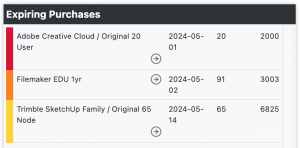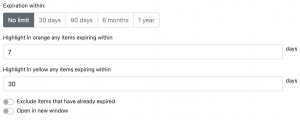8.0.0.3 Springs into Action

Hello once again and welcome to spring! At least here in NH we’re just hitting that point of the year anyway, and it’s always great to come out of the long winter. As usual we’ve been hard at work on your feedback and have a fresh batch of new features (and the ubiquitous bug fixes of course). Remember, if you find an issue or have an idea, let us know! Now into the goodies…
Above Deck
- New Floorplan tool to add Images. Scale and add alt text as desired.
- When using links on Forms, new option to open the link in new tab.
- Disk Encryption information now shown for Storage Devices (Information page). You can also use this to Filter, Sort, and use in the Storage Device Property widget.
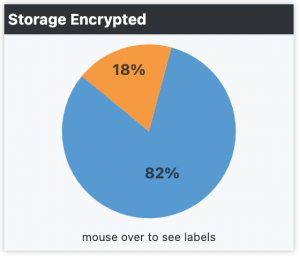
- Quick Edit now shows a drop down of preset Values if configured in Custom Columns.
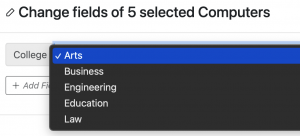
- Right click option to Duplicate Roles and Accounts, as well as Actions in the Web UI. Easy cloning!
- New Widgets for Expiring Purchases and Expiring Policies.
Wait what was that last one?? Ok let’s look at that in more detail 😉
Expiring [thing] Widget(s)
There has long been a widget for Expiring Entitlements. This is now called Expiring Software Entitlements, and has shifted slightly. It is designed to show at the Product level what software is coming up on expiration based on the linked Purchase records. Multiple Purchases may be collapsed into a single line item when applicable. The new Expiring Purchases widget is more of what many people wanted from the old widget. It shows the straight up Purchase that is expiring, so you can see hardware and other stuff as well. And if you use expirations in Policies, there is a widget for that as well.
Further, all 3 of these widgets are clickable now so you can go directly to the Product, Purchase, or Policy being referenced. And warning colors have been added as well. Yellow bar for expiring soon, orange for really soon, and red for past expiration. As with so many widgets, you can also customize these to your taste.
Under the Hood
- More Form Factors have been added for Computers
- Better detection of the primary graphics adapter (ignore onboard and virtual in favor of discreet)
- Support added for the new Intel Ultra chips (recognition in computer details)
- Improved SAML authentication support
- KeyAccess version control options added to the Web UI settings
- Corrected an issue with Purchase import in the Web UI that could cause improper record creation.
That’s all for this update, quick and sweet. For a full list of changes see our Release History.
I try to keep these release blogs upbeat, but it was a rough month at Sassafras and I’d be remiss not to acknowledge that. We lost a beloved long time part of the team, Michael Maddelena. We press on, but he will be dearly missed by us and those of you who knew him so well. Visit the link for our tribute to Michael.
We’ll see you for the next release. Be good to each other, and stay safe!
Author: Yadin Flammer
Site Search
Documentation Search
Categories

Social
Subscribe
| Thank you for Signing Up |