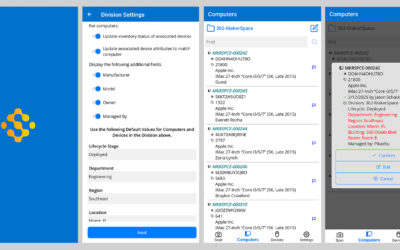Sassafras KeyServer Platform 7.7 Introduction

New Version. New Website. New Options.
Today we are making three big announcements. We have released a new major version, 7.7, with a new name: Sassafras AllSight. You may have also noticed that we’ve completely updated our website with a new design and better user experience. Further, we are now offering two additional ways for new customers to purchase our award-winning software. If you are currently running KeyServer 7.6 or earlier, the most important things to take away from the launch are:
- You will automatically be upgraded to the full-featured AllSight product. Although we have renamed our primary product suite from K2 KeyServer to Sassafras AllSight—and introduced two new “entry level” products—the 7.7 upgrade was built on the same KeyServer platform you already know and trust. No longer merely a concurrent use “key-server,” our product has evolved into a complete, enterprise level IT Asset Management (ITAM) solution, giving you cradle-to-grave insight into all of your IT assets. The new name reflects this transformation.
- Most of the big changes have already happened. The product name and redesigned sassafras.com are new, and there are a lot of great new features we’ll share below, but the software itself has already gone through the majority of the changes reflected by the new name. In many ways, today’s branding and marketing updates simply get us caught up to the evolutionary enhancements that have already occurred in the product.
- We’re retaining the KeyServer name when referencing the server process itself, and the technology platform shared by all the new products. Together, KeySight, LabSight, and AllSight make up the “7.7 KeyServer Platform.” All three will continue to share the same base components and installers. Access to “advanced” features will be managed by details in the KeyServer License file (server.lic).
- Despite the new look and feel, we are still the same Sassafras Software. We haven’t been bought out, and there are no organizational or management upheavals driving these changes. Our goal is the same as always: to put our customers first by building the best ITAM solution on the market.
New 7.7 Features
If you upgraded to KeyServer 7.6.0.7 or greater, the new 7.7 release will look very familiar. We’ve introduced a number of new features over the last few months to help facilitate the transition to off-campus or hybrid learning, and the 7.7 continues that trend in a number of ways:
- The enhanced web UI brings many of the settings and features previously only accessible in the admin console onto the web. Administrators will now have access to many advanced settings without having to install KeyConfigure, including the ability to track software usage, configure client self-updates, and manage external accounts.
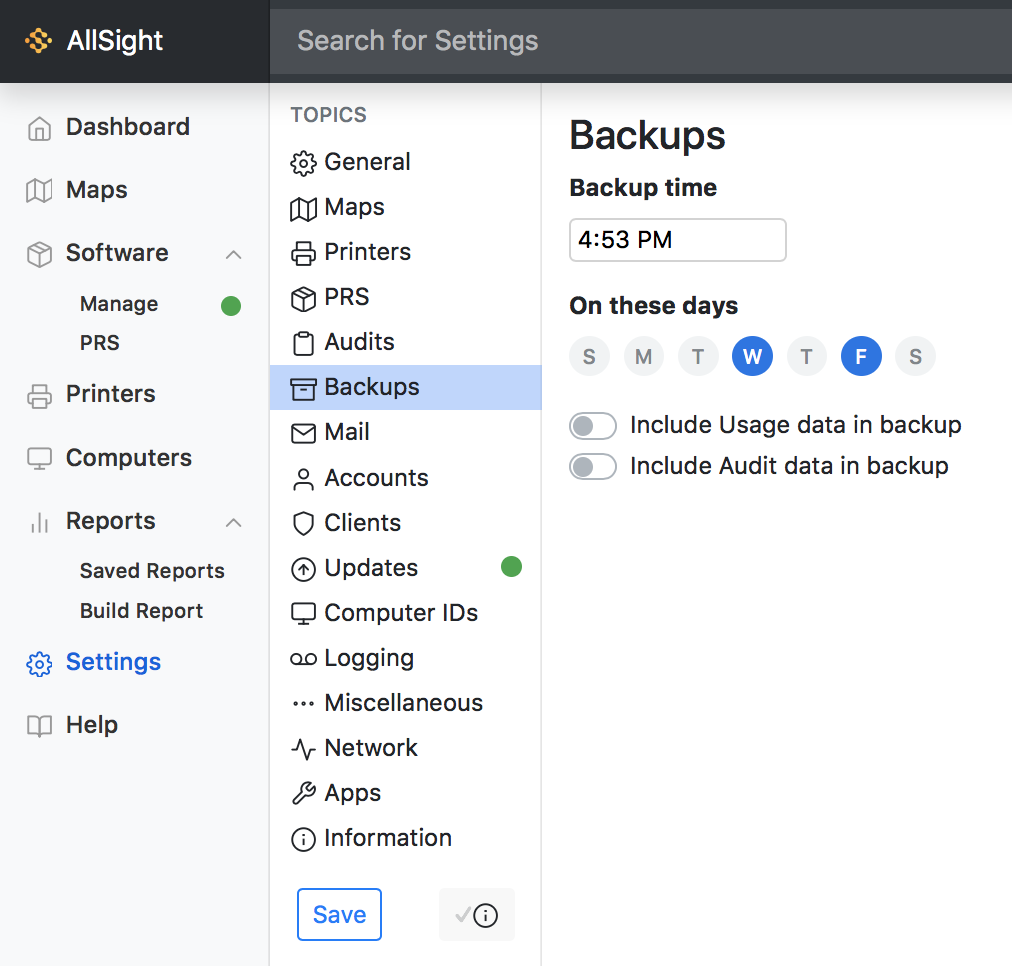
- With simplified default roles, plus Google, Azure, and Okta single sign-on (SSO) support, you can easily configure the web interface to require end user authentication before access to maps, floorplans, and/or remote access links is granted.
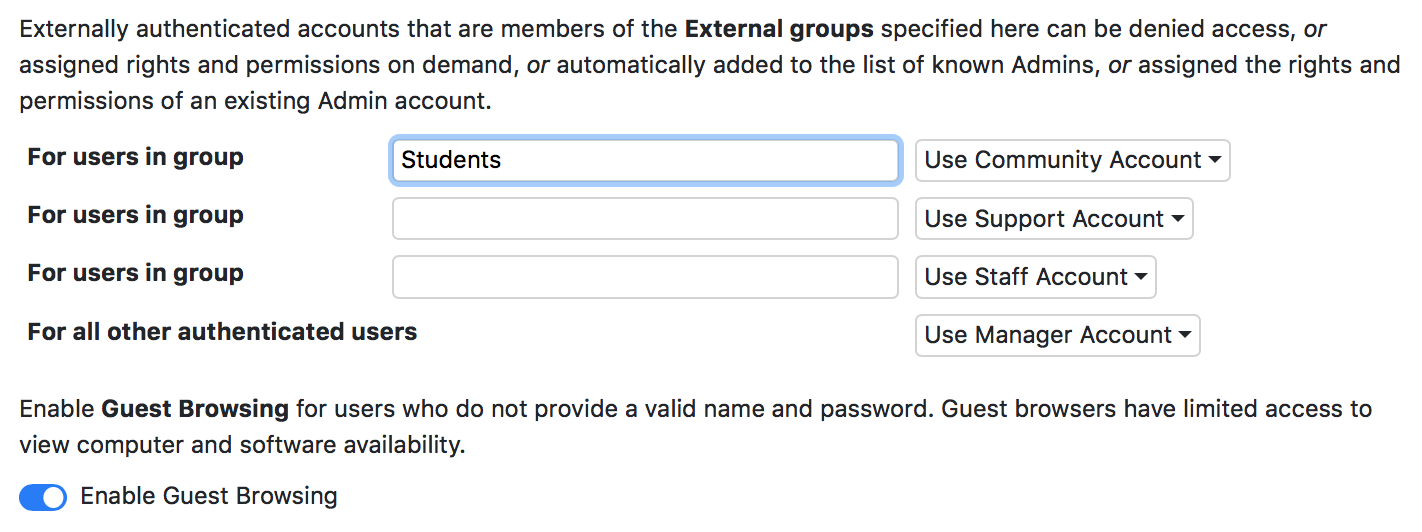
- Guacamole integration, explained in detail in the video below, allows for a completely streamlined, browser-based remote access experience. SplashTop Business support is also available.
- Additional enhancements have been made to remote access features for both direct links and the integrations described above. For example, remote access links for individual computers within a division or tag-based floorplan/computer list can be controlled with the new Map Availability dropdown in Computer Details. An Auto-logoff toggle allows the client agent to automatically sign a user out of a computer’s operating system if they disconnect their remote session without a proper logoff (after a 3 minute delay).
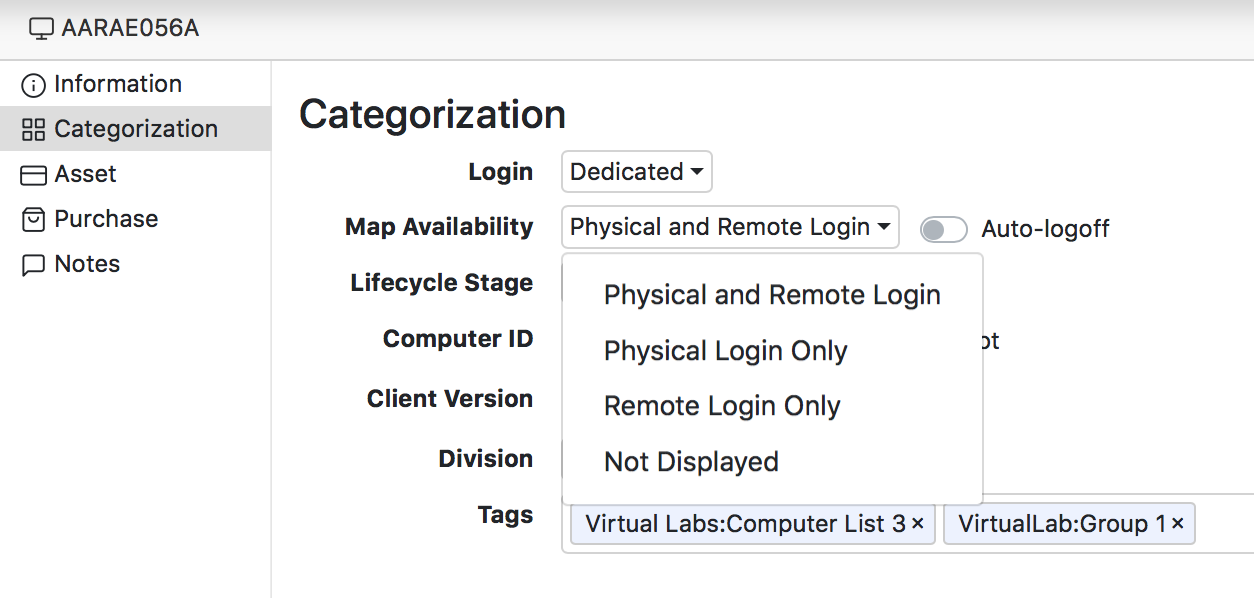
A number of additional changes and bug fixes are listed here, and more information about the switch from KeyServer 7.6 to AllSight 7.7 can be found here.
We are excited to finally share the new AllSight product with our customers, and as always, we’re here to help if you have any questions or feedback. Please visit our Support page for downloads and detailed documentation.
Join us for more at our Introduction to AllSight webinar, to find out more about the new release, chat with other admins about their COVID plans, and get your questions answered.
Author: Jason Schackai
Site Search
Documentation Search
Categories

Social
Subscribe
| Thank you for Signing Up |