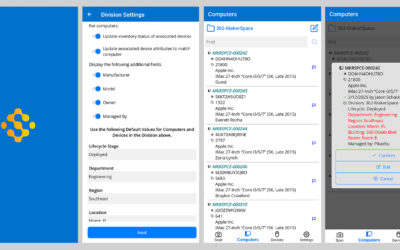Sassafras 8.1 Released!
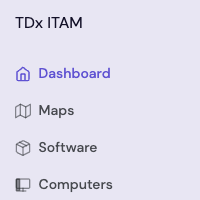
TeamDynamix is pleased to announce the release of Sassafras ITAM version 8.1, a major platform upgrade. Significant enhancements introduced in version 8.1 include:
- New UX Options: Now that Sassafras is part of TeamDynamix, we are working hard on making the integration of two products seamless – and that starts with the UX. In 8.1, just go to Settings and turn on the “TeamDynamix Font and Layout” toggle.
- Auto Discovery of SaaS Products: SaaS products can now function almost like desktop applications. You no longer need to manually configure URLs to track, and you won’t be overwhelmed with a list of unfamiliar products. Instead, any SaaS products in our catalog that are accessed within your environment will automatically appear on the Manage page, where you can easily choose whether to gather usage data for each one. You may have even noticed this feature already, as we quietly included it in the final 8.0 releases.
- Internal Preparation for Integration Improvements: Shortly after this major release, you will see a new and improved integration between Sassafras and TeamDynamix. It will be easier to setup, more flexible (e.g. sync to two different apps), faster, and it will feature an enhanced UI that provides more access to progress and logging.
- New Ways to Organize Computers into Divisions: In addition to being able to create filters with rules to move Computers into Divisions, we have added a more flexible way of applying pattern matching and extracting divisions from computer names. This means a single configuration instead of one for each Division.
- Reporting Optimizations: We are always adding optimizations to improve report speeds, and we have included additional enhancements for the 8.1 release.
If you are cloud hosted, your instance has already been upgraded. If you are on prem you will be receiving a new license file imminently. If you are on prem and want to find out about moving to the cloud, contact your TeamDynamix CSM (or sales@sassafras.com ). If you want your ITAM UX to use the TeamDynamix Work Management style UX, you can change that on the Settings page after the upgrade is completed.
Contact us with any questions or to schedule some time with our configuration consultants. We would be happy to assist you to ensure that you are leveraging all the features we have recently added, so that you can achieve cost savings.
Site Search
Documentation Search
Categories

Social
Subscribe
| Thank you for Signing Up |