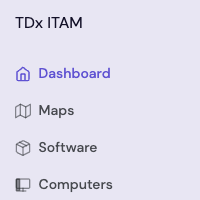8.0.1.1 A New Dynamic

Hello once again! Small update this time but hopefully you all saw our big news last month. Sassafras is now part of TeamDynamix! This is our first update under this new umbrella, and for the moment, nothing at all has changed. We are still the same people doing the same job for the same customers with the same product. There will almost certainly be news over time, and we’re all very excited about the positive potentials this merger brings, but for now we’re still chugging along same as always. Well ok, we’re all a bit busy getting to know our new coworkers 😉 But now let’s take a look at the new toys in this update!
Windows Upgrade Extra
Our big new addition this release is a brand new Extra. We’ve long had Filters on the Computers page to help you plan for computer OS updates. Those were great, but in truth they didn’t provide a lot of visibility into why some computers were not compliant. You could figure it out by showing various columns and sorting, but we got a lot of feedback over the last couple years asking for more when it comes to Windows machines. Ask and you shall receive.
There are presets for Windows 10 and Windows 11, and certainly when the time comes we’ll add Windows 12. But the really powerful thing is you can create your own custom (dynamic) requirements to narrow the field more in custom use cases. You can also choose what columns to show just like the Computers page. The donut chart with legend give you the overview of all computers and their status. You can toggle the check marks on the legend to toggle the corresponding computer records in the list. The list of computers highlights the missing requirements and you can of course sort by the various columns. Like most things in the web UI, the Extra is responsive to Scope so you can quickly pivot around various Divisions. You can also customize the extra with even more advanced options like ignoring certain lifecycle stages or even apply an advanced Filter.
Widget Titles
Ok this is a pretty little thing honestly but it just makes widgets even more cool (dynamic) than they have always been. You can now change the title of any widget! So, you customized the heck out of a widget and want a more descriptive title? Customize your customization! Just one more thing to allow you to make a dashboard truly your own.
Mobile App Updates
Those using our Mobile App may have noticed a recent significant jump in the version number. We have made a number of performance updates to the app based on feedback from some large customer sites. The scanning library was also changed and is much more responsive (dynamic) and better able to handle smaller bar codes. Along with other general UI enhancements we hope you find it a much smoother experience in the latest version!
Other Enhancements
- Hardware Replacement Extra: Settings for default costs for Laptops and Desktops.
- Hardware Replacement Extra: Option to ignore “Not Replaceable” (status) Computers.
- Primary Computer for Users Extra now obeys Scope.
- Various script enhancements, check for and apply updates on the Scripts page.
- You can now use the Computers Without Product script in the web UI!
As always you can check out the Release History for the bug fixes and more minor tweaks. Enjoy and see you next time!
Author: Yadin Flammer
Site Search
Documentation Search
Categories

Social
Subscribe
| Thank you for Signing Up |