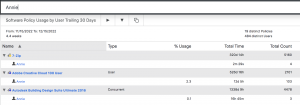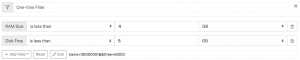7.9.0.2 for the Holidays

Seasons Greetings everyone! We hope you’ve all been enjoying the new features in 7.9 and are ready for the holiday season. On the heels of a typical dot one release we bring you a pretty typical dot two release, packed with additions and fixes based on your feedback. So let’s see what we have under the tree!
Web UI Enhancements
Search Report results
The Search bar now works on completed Reports! Maybe you want to filter down a computer report to show only systems where the owner or last user was a certain person. Or you just want to see systems that are a certain brand. Perhaps you’ve run a complete Usage (PROD x comp) report and want to find a certain product or computer, or a user based report then want to find one person. All of this is now instantly easy by simply typing in the Search bar!
Unit Choice
Two new features in 7.9 were adding Filters to the Web UI, and adding the Quick Edit feature. These allow easy bulk editing of computers or filtering on any of the 80+ hardware criteria with a few clicks. With great power comes great requests for more power. RAM and Hard Drive options functioned at the KB level because that’s how we store the data. But really GB is the most common unit these days right? So you can now choose what unit you want when working with these fields, and they default to the larger more common units.
Copy from Form views
Also new in 7.9 was the ability to create custom view/edit Forms for Computer, Device, or Purchase records. This allows you to customize for individual accounts what the user will see, and therefore present a quick view of critical fields rather than the default view of multiple screens of vast information. Sometimes you just want the quick summary, especially for asset management and custom fields. All that to say we now have a button in the Form view that will copy all the contents so you can easily paste that data somewhere else. Simple, but very useful.
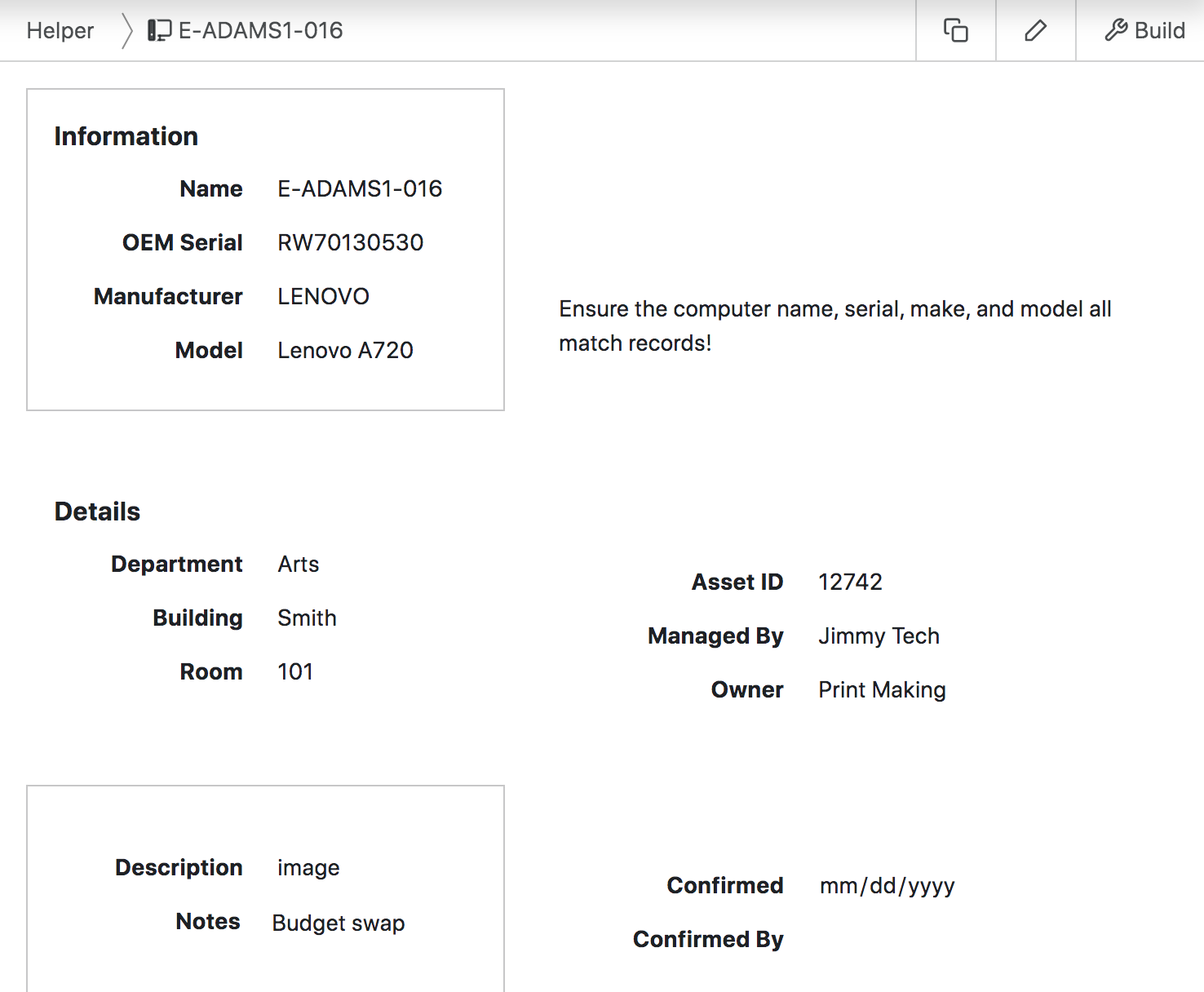
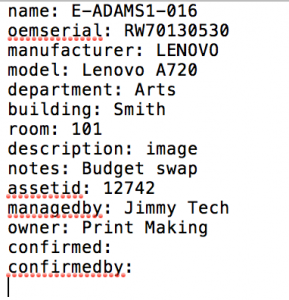
Location Fill Button
So it’s kinda cool that there are fields for Latitude and Longitude in the Asset fields, but how best to populate these? Do you have a smart phone you’re using with our Forms view to update records as you audit resources? Is that talking through cellular and have location services enabled? Well then how about just standing next to the asset and tapping a button to populate these coordinates? Yep, that’s what we just added for this one!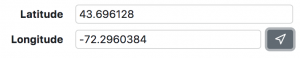
Other Additions
- CPU Type and Description added to Grouping option for Computers page. If you haven’t tried Grouping yet, click the “columns” button in the upper right of the ribbon!
- New Most used Family Products widget. For when you want the higher level view instead of Editions.
- Manage and Observe Policies now supported in the Policy Top Users widget. Now see top users of ANY Policy!
General Enhancements
- Unique users column in Summarize Logins (DIV). A small thing, but it may mean this one brief summary report has all the compiled info you need to show login activity by Division. Total logins, Total Time, Peak logins, number of Computers, Average Concurrent users, and now Unique Users. Who used your labs how much, in one summary.
- Privileges for History. Ok maybe this was an oversight in the initial release 😉 Now you don’t have to be a full admin to see History of a Computer or Device. Just add the corresponding privilege to the applicable Role and others can see the entries now too.
And of course as always the full list of everything we did in this update can be found in our Release History.
Happy Holidays, Joyous New Year, and see you next time!
Author: Yadin Flammer
Site Search
Documentation Search
Categories

Social
Subscribe
| Thank you for Signing Up |