7.9.0.3 New Toys for the New Year

Hope everyone had a great holiday season, and for all those in education hope the semester is off to a good start! Can you believe it’s only been a month since 7.9.0.2? Yet here we are a month later with no shortage of new features! At least a dozen items here at the request of our customers, one of which just came in the day before release and was quickly added (and tested!) for this version. It doesn’t happen all the time, but we love being able to do that 🙂 So, here we go!
List of Local Admins
We’ve had several requests for this, and it’s now a reality. Cross platform, KeyAccess will pull a list of accounts that have Administrator access on each workstation. You can view this in the Information pane of the computer Details under Local Admins, and add it as a column in the Computers report. Great tool for security compliance checks! We filter out defaults like Administrator and Root for convenience. This does require a client update to gather the data.
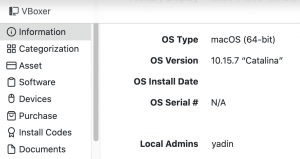
File Size Info in Web UI
No longer does an admin need to remote into the host server and browse folders to see how much space their KeyServer files are using. In the Web UI under Settings – Information you can now see a full list of the database files and folders from the KeyServer Data Folder. Handy check to make sure nothing is using excessive space, and easy info for Support to be able to gauge the health of your server. There are even bars to graphically call out the big items!

More Settings in the Web
We have brought two more categories of settings to the Web UI that previously were only in KeyConfigure. The Global Idle settings for policy default behaviors, and the Alarms settings for license capacity alerts are both now in the Web. For those who may not be aware, the Idle settings are useful with Manage policies for helping with limited licenses. Most sites these days just observe, but if you want to ensure someone isn’t “camping” a license all day when not actively using the software, this is a handy set of options. The Alarms are admin alert settings for when your Sassafras suite license is nearing capacity, or you’re running out of drive space on the host server.
Filter Selection Lists in Custom Fields
Ok to be clear, not just custom fields, but custom choices in the various fields. We’re talking about things you configure in the Web UI -> Settings -> Columns. These can be pre-set choice lists for default fields like Department and Building, or for any actual Custom column you add to the system. A few customers had a LOT of departments or buildings, and to avoid typos in data they require one of these pre-set choices. But scrolling the list can be tedious. Now if you type in the field in question when editing an object record, it will filter the drop down list to just choices that contain that string. Click the one you want and you’re all set. If you leave the custom text and try to Save, it will just blank the field as it didn’t match any required choice.
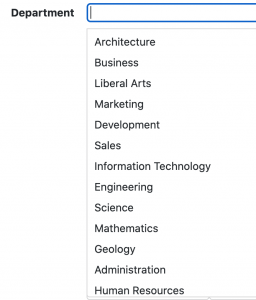
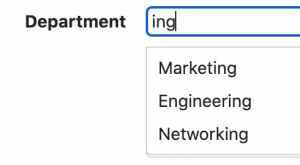
Misc Enhancements
Custom From Address for Loaner Extra. New in the Configuration settings for the extra if you want the emails to come from an address that is different from the one set in the default Alerts/Mail settings.
MAC Address field added to Devices. On the Information pane right under IP Address, for when you need it for network stuff.
Category filter added to Device Warranty Widget. Now you can have multiple widgets breaking out Displays, Printers, etc.
Computer and Computer ID columns added to Device Reports. Now you can see what computers they are attached to!
Context Reports for Divisions. If you right click on a Division in the Web UI -> Computers, you can run some select reports. They will auto target the division you clicked on. Note, NOT the active selected division if you had one highlighted, the one you actually right clicked on. These same reports are available in the upper right context menu, but they do not target any selection.
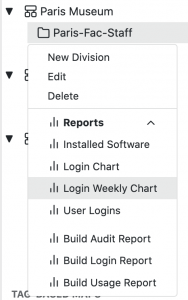
Bugs?
Normally we don’t like to draw attention to bugs. However there are several “fixes” in this release that frankly feel like enhancements, or are just good to know about.
Proper Identification of Windows 10 21H2. It was showing up as 22H2 previously.
Notes can be added as column in Computers window of KeyConfigure again. It went on brief holiday.
Custom Columns will show values when added to Reports (e.g. Computers report). They were shy and hiding.
Scope in the Web UI will properly show only those Divisions you have Access rights to, not the full list.
Drag and Drop of Products in the Manage page of Software in the Web UI to different Statuses (Ignored/Related) now works as expected.
Users from AD Enhancement. You need the new server version and new Import User Information from AD script for this. We found out Microsoft has a hidden hard limit of 1k records in AD response queries, so we implemented pagination to get around this.
Is that enough new stuff for the new year for you? As always if you have questions, feature requests, or bug reports please contact support@sassafras.com. Also remember that you should upgrade your Server and Admin (KeyConfigure) in conjunction, but clients are always fully forward and backward compatible. Also the Self Update feature allows you to easily upgrade your clients at any time (appearance of new version in that feature is generally delayed a few days from our release).
Hope you enjoy the new toys, and see you next version!
Author: Yadin Flammer
Site Search
Documentation Search
Categories

Social
Subscribe
| Thank you for Signing Up |








