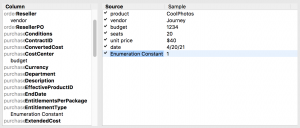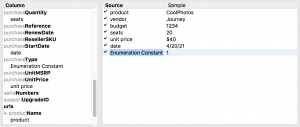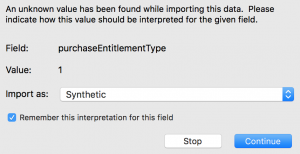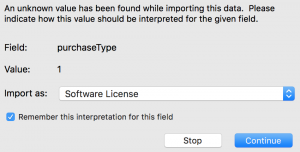7.7.1.2 More Maintenance

Another month, another patch release! As you may be able to tell, we’re winding down on the 7.7 line as we focus development on the next major release, 7.8. More news on that in the near future!
So let’s start off with some notable bugs.
- Custom Computer fields in KeyConfigure now support 255 characters as intended.
- Dark mode should work in the latest versions of MacOS 11. (Thanks to AJ for the report and beta test!)
- Object alignment for groups of objects on Map Floorplans has been fixed, (Thanks to Mary for the report!)
- Scheduled scripts will now properly use the configured values instead of defaults. If you were trying to use this feature added in 7.7.1.0 you may have encountered this.
And two quick new additions:
- Support for host validation services for SSL certificate generation has been added (contact Sassafras Support if you need to use such a service).
- Imports from CSV for Purchases and Computers now have a “constant value” available. This allows easily setting a value for all rows without needing it in your import file.
Ok I was going to say that’s it, all little simple things, but that last item does warrant some details 😉 So for those who use data imports, read on. Everyone else, see you next time!
Data Import
First of all, if you didn’t know about our ability to import Computer, Printer, and Purchase records from CSV, check out those links for more details. Assuming you’re familiar, there may have been times you wanted to set a certain value for all rows of an import to the same value. The difficulty was, you had to add that column and value to the import file. Tedious. This addition makes it a little easier.
A good example of this is importing Purchases. Often you’ll need to pull in a bunch of old records as a starting point. In order for this to work with our compliance reporting, you need to have original purchases and a chain up upgrades/addendums. Often that’s lost to time, so instead you need to assert these are Synthetic purchases to have a start point. Previously this meant creating a column in the import data, or manually changing each record after import. By assigning the Enumeration Constant to the EntitlementType, you can simply say 1=Synthetic when prompted. Likewise for purchaseType to set them all to Software.
Note that if you tell it to save this interpretation you won’t be able to use a different one with the saved import template next time you use it. That is, if you were to import another batch of purchases that were Hardware, they would pull in as Software because you previously saved that mapping. You would either need to make a new import template, or ensure you didn’t save the interpretation using that checkbox shown.
Big things are on the way!
Did I mention we’re working on 7.8? For those who always wanted Sassafras to be able to manage records for all their IT assets, this year you get your wish! Printers was a big hit, and the use case was obvious. Soon you can add in a LOT more items, and the above import trick gets even more useful 😉
See you next time!
Author: Yadin Flammer
Site Search
Documentation Search
Categories
Subscribe
| | Thank you for Signing Up |